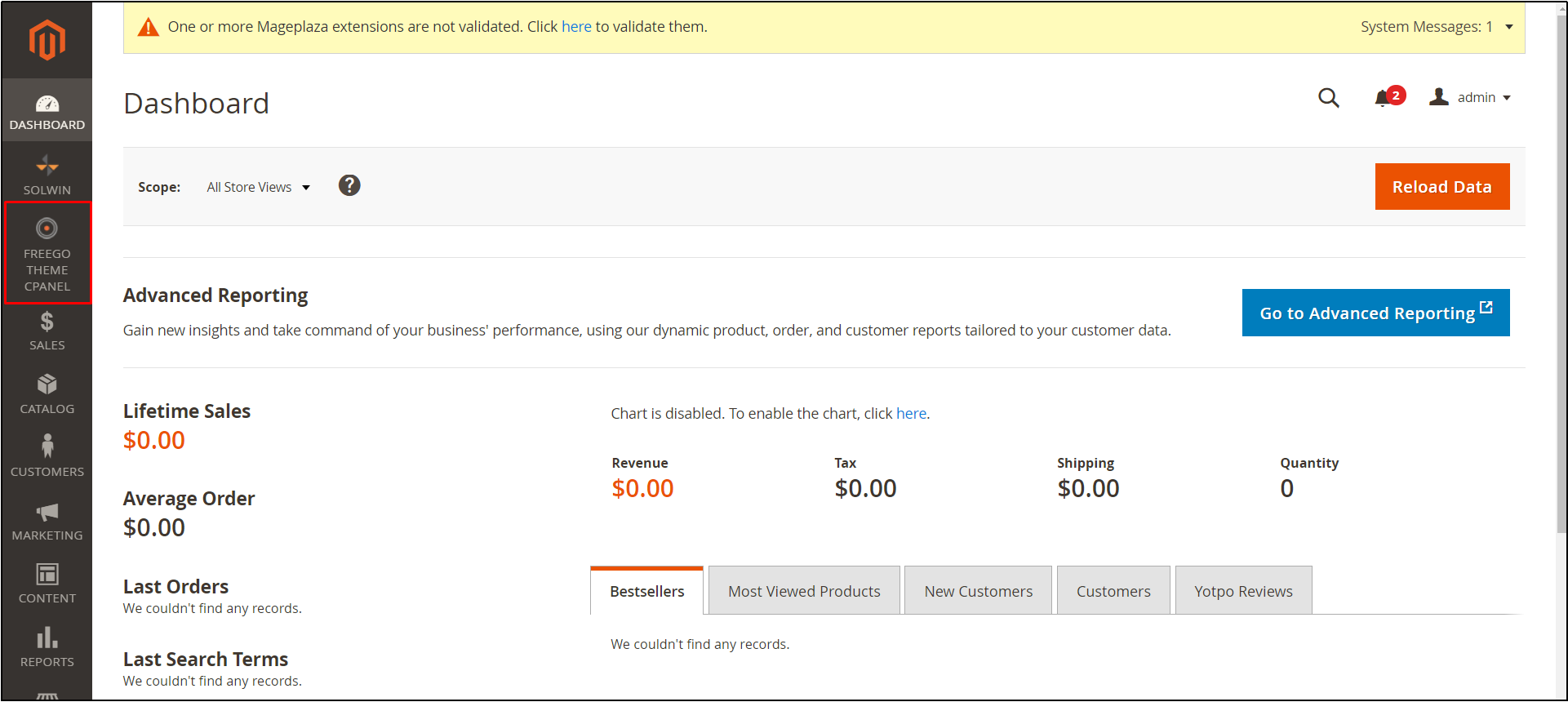Installng Themes for Magento 2 via Shell/SSH (Client Panel)
This article is to show you how to install the Freego theme in Magento 2.3.5 using “Shell/SSH” in the control panel.
Note: For security reasons, only the accounts have passed our verification will be granted permission to the Shell / SSH service. If you would like to enable it, please update your billing information. Our staff will finish verifying your information within 2 hours.
1. Locate your target deployment
Log in to the Control Panel and locate your target deployment on the Home page or the My Applications page.
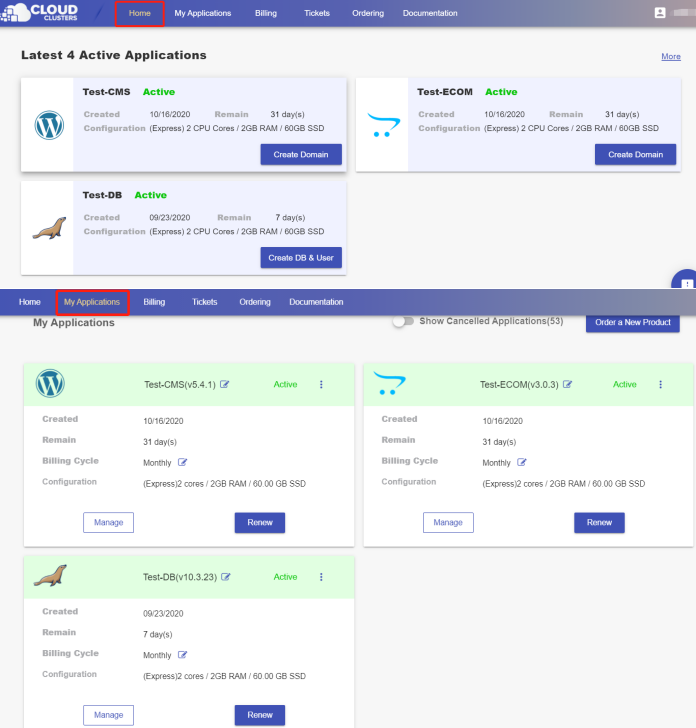
2. Download and Upload Theme installation file Using FTPS
2.1 Create an FTP
First, go to the FTPS page.
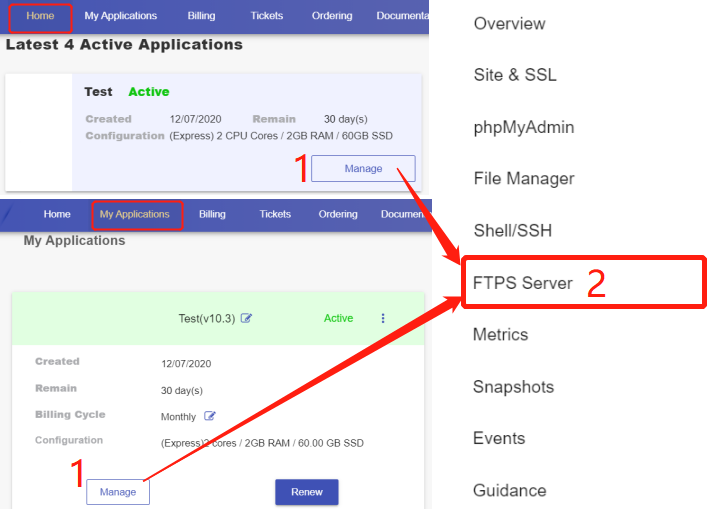
Then click the "Start" button to enable the FTPS feature.
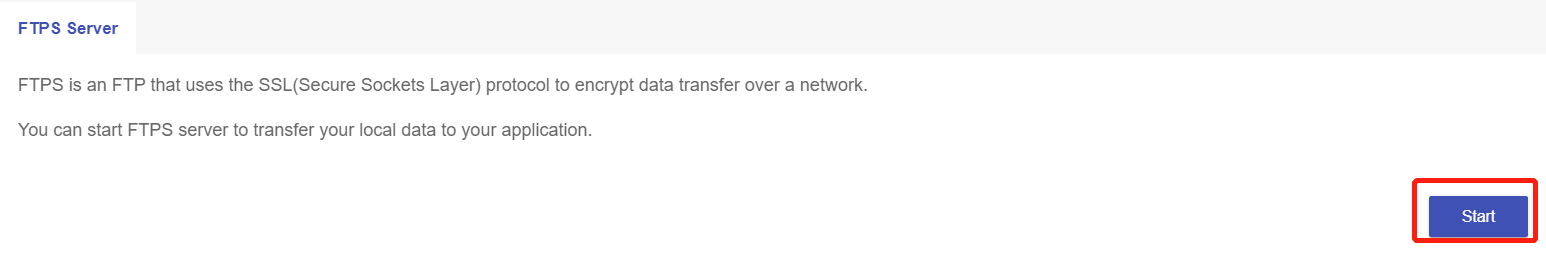
Get FTP information.
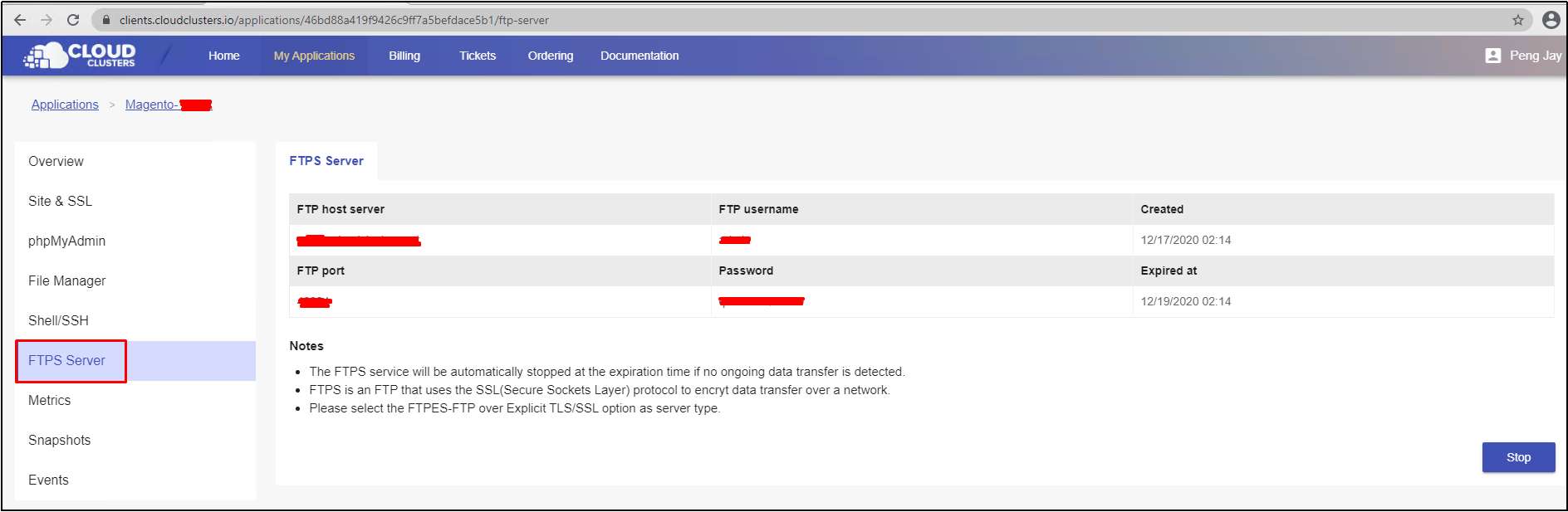
2.2 Download the FreeGO theme
You can download the FreeGO Theme at https://www.solwininfotech.com/product/magento-2-themes/freego-responsive-theme-magento-2/
2.3 Upload the Theme to Magento directory Using FTPS
Unzip the theme file and upload the “app” and the “pub” folders to your Magento root directory via the FTP account. For a step-by-step guide to upload your files, please refer to the Transferring Data Using FTPS article.
After you complete the opertion, you will see the two folders under your Magento root directory.
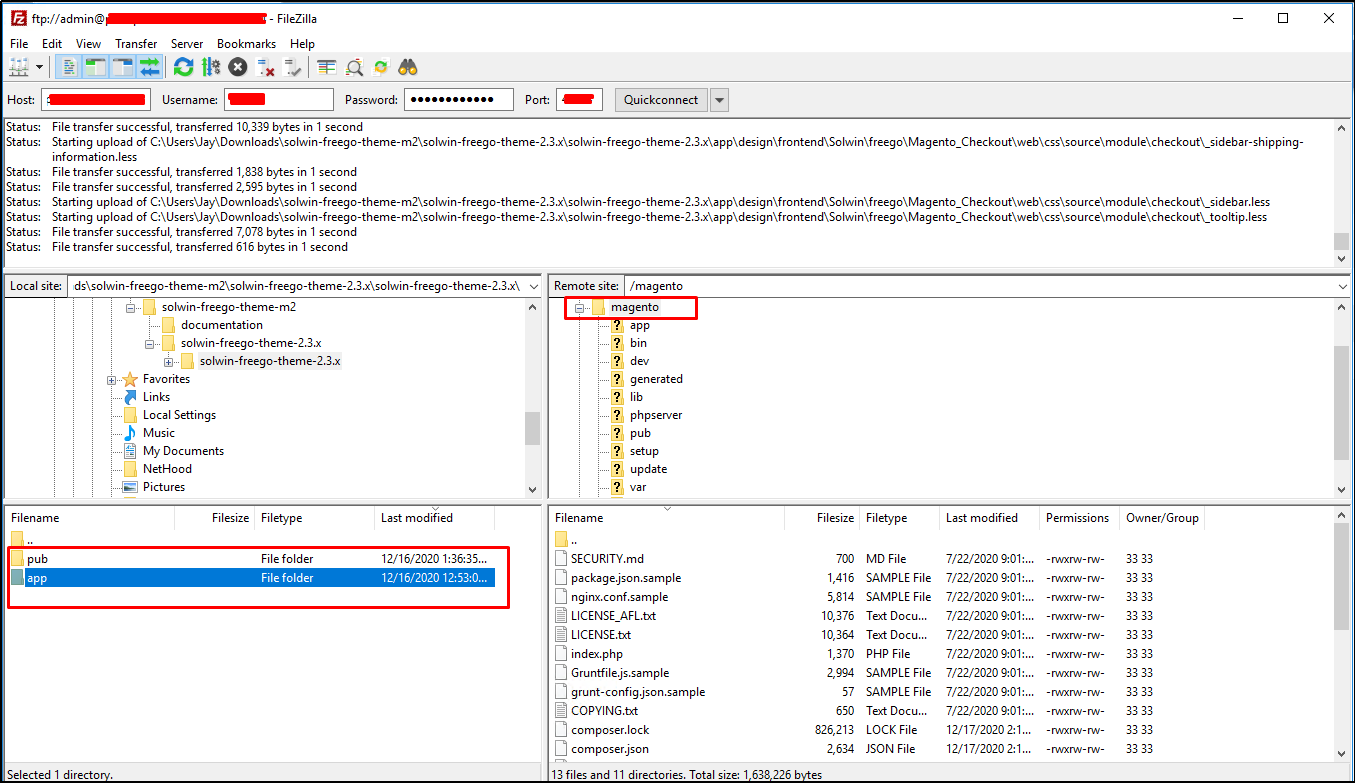
3. Install the theme
3.1 Connect the Application via “Shell/SSH”
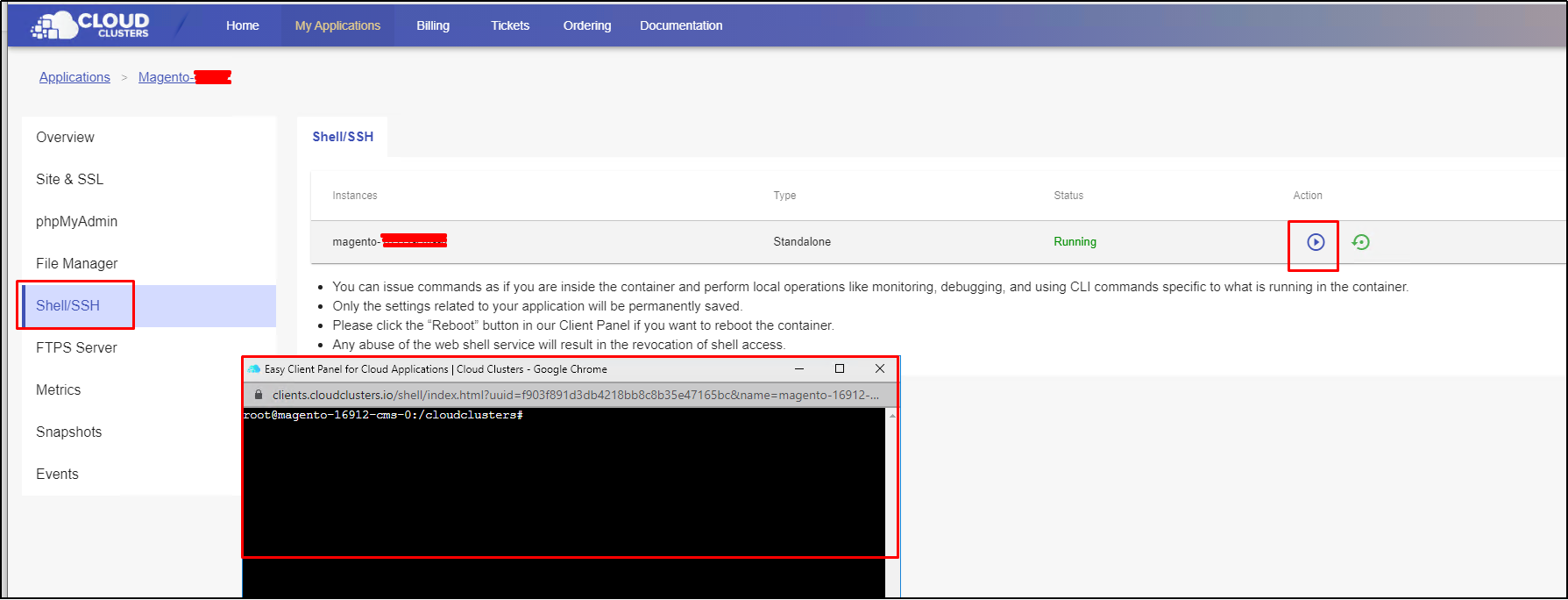
3.2 Run Upgrade Command
Navigate to Magento root directory through command “cd /cloudclusters/magento”,then execute the upgrade command as below:
php bin/magento setup:upgrade
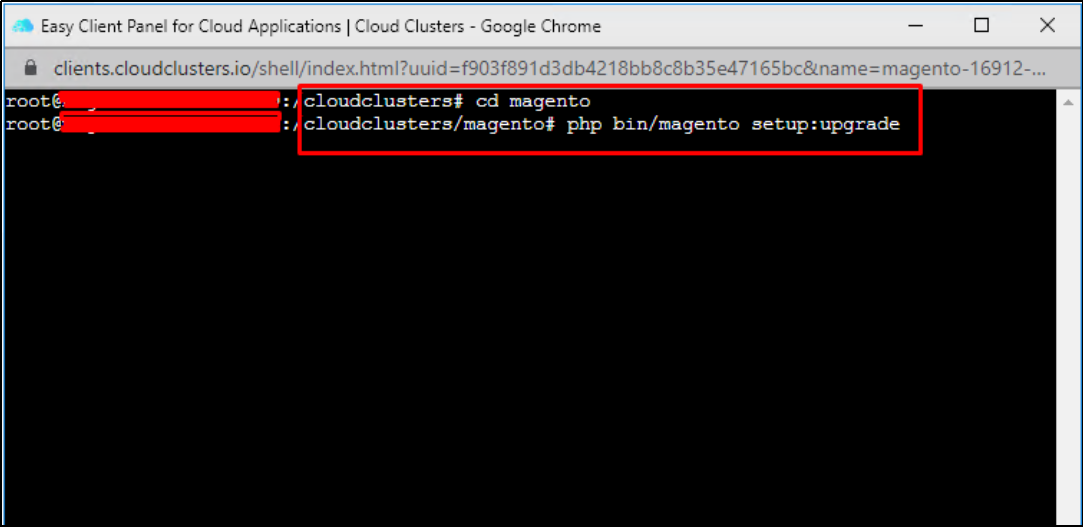
3.3 Deploy static files:
Execute the compilation commands to deploy static files as below:
php bin/magento setup:static-content:deploy –f
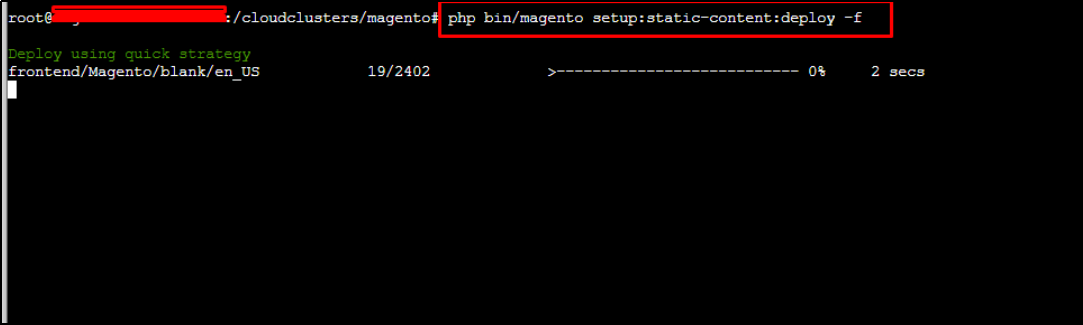
3.4 Grant 777 permission to directories
Please run command below to update file permission:
$ chmod 776 /cloudclusters/magento/ -R && chown www-data:www-data /cloudclusters/magento/ -R
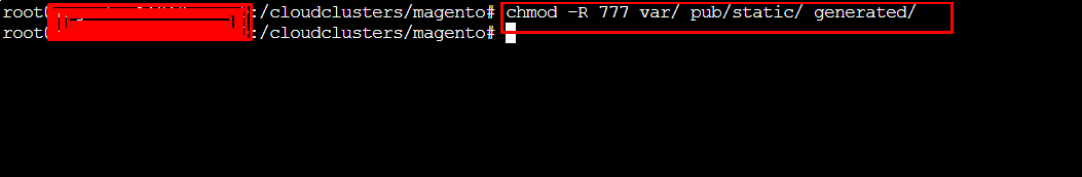
4. Configure the theme
Now you can log in to Magento dashboard to configure the theme you just installed.